| | Just trying to post a pic |  |
|
|
| Author | Message |
|---|
Guest
Guest
 |  Subject: Just trying to post a pic Subject: Just trying to post a pic  Wed Dec 31, 2008 10:37 pm Wed Dec 31, 2008 10:37 pm | |
| WOW!! I just wanted to see if I could do this. Now I don't feel so........  Anyway, this is my scoot when I first got it.  |
|
  | |
JeffR
Site Admin

Number of posts : 2598
Age : 65
Location : Bay Area, Ca
Points : 8669
Registration date : 2008-12-19
 |  Subject: Re: Just trying to post a pic Subject: Re: Just trying to post a pic  Thu Jan 01, 2009 1:28 am Thu Jan 01, 2009 1:28 am | |
| Debbie, Nice pic and glad you were able to post a pic in the post. I like straight on shots of the SWing. For such a good touring scooter it sure is sporty looking and sleek. Nice shot.  Since I haven't posted a pic in a post yet I thought I would try too. I have done it on other sites but not this one. Good idea. |
|
  | |
Guest
Guest
 |  Subject: Re: Just trying to post a pic Subject: Re: Just trying to post a pic  Thu Jan 01, 2009 8:23 am Thu Jan 01, 2009 8:23 am | |
| Thanks JeffR............I like straight on shots too. You have a nice looking
Scoot also. |
|
  | |
Guest
Guest
 |  Subject: Re: Just trying to post a pic Subject: Re: Just trying to post a pic  Wed Jan 14, 2009 4:03 pm Wed Jan 14, 2009 4:03 pm | |
| Call me absent minded.........Now for the life of me, I can't figure out how I posted the pic of my S'Wing  |
|
  | |
JeffR
Site Admin

Number of posts : 2598
Age : 65
Location : Bay Area, Ca
Points : 8669
Registration date : 2008-12-19
 |  Subject: Re: Just trying to post a pic Subject: Re: Just trying to post a pic  Wed Jan 14, 2009 8:18 pm Wed Jan 14, 2009 8:18 pm | |
| Debbie,
When you post or make a reply you will see the "Host an image" link right under the "Subject" line. Just click on that, then another menu comes up where you have to find the picture you want to place, and when you click on your picture you will see a link highlight by the "Image" button. When you see this you can right click and then "copy" that link.
When you copy that link you then come back to this screen that you see now and then you right click and "Paste" the link. When you click send you will see the pic on your post. Hope this helps. |
|
  | |
KurtPerthWA
Silver Wing Guru

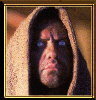
Number of posts : 1711
Age : 75
Location : Belmont, Perth WA
Points : 8158
Registration date : 2009-01-19
 |  Subject: Re: Just trying to post a pic Subject: Re: Just trying to post a pic  Tue Jan 20, 2009 5:25 am Tue Jan 20, 2009 5:25 am | |
| This is a pic of the Scoot just after I got it...Silver wings ... right?  |
|
  | |
Guest
Guest
 |  Subject: Re: Just trying to post a pic Subject: Re: Just trying to post a pic  Tue Jan 20, 2009 1:50 pm Tue Jan 20, 2009 1:50 pm | |
| Right!........Nice Wings...............eerrrr...S'Wing :D |
|
  | |
DaveR
Silver Wing Rider

Number of posts : 440
Age : 88
Location : Scottsbluff, Nebraska U.S.A
Points : 6207
Registration date : 2009-02-19
 |  Subject: Re: Just trying to post a pic Subject: Re: Just trying to post a pic  Mon Mar 30, 2009 5:56 pm Mon Mar 30, 2009 5:56 pm | |
| Try to Post picture of my 2005 SWing... "Old Dave" |
|
  | |
JeffR
Site Admin

Number of posts : 2598
Age : 65
Location : Bay Area, Ca
Points : 8669
Registration date : 2008-12-19
 |  Subject: Re: Just trying to post a pic Subject: Re: Just trying to post a pic  Mon Mar 30, 2009 10:35 pm Mon Mar 30, 2009 10:35 pm | |
| Dave,
Do you want to post a pic in this section, in the post section, or do you want to make an album and post pics there? I can help you out but it depends on where you want to post the pics. |
|
  | |
DaveR
Silver Wing Rider

Number of posts : 440
Age : 88
Location : Scottsbluff, Nebraska U.S.A
Points : 6207
Registration date : 2009-02-19
 |  Subject: Re: Just trying to post a pic Subject: Re: Just trying to post a pic  Mon Mar 30, 2009 10:44 pm Mon Mar 30, 2009 10:44 pm | |
| JeffR,
Thank you for the help....Where should I post them and please help me with a step by step instruction. Dave |
|
  | |
JeffR
Site Admin

Number of posts : 2598
Age : 65
Location : Bay Area, Ca
Points : 8669
Registration date : 2008-12-19
 |  Subject: Re: Just trying to post a pic Subject: Re: Just trying to post a pic  Mon Mar 30, 2009 11:04 pm Mon Mar 30, 2009 11:04 pm | |
| Dave,
If you want to post a pic in your message you need to do the following:
1) Under the "B" for Bold right below the "Subject" line is the "Host an Image" icon. Click on that and another menu will come up.
2) You will need to upload a file (photo) from your computer.
3) Hit the "Browse" and pick the picture in your files on your computer that you want to post.
4) Then hit the "Host it" button and another menu will come up.
5) Then there will be 3 different "url's" you can copy. I always copy the one for "Image". Hit the "copy" button and then that link will highlight itself. I always right click and then "copy" that link.
6) I then go to my post/message where I want to put the pic and then I right click again and then I "Paste" that link on my message. This works for me so I do it this way.
Try it out and it may take a couple of times to get used to doing this but you will get it quickly. Hope this helps and if you need more help please get back with me. Again, the "Host and Image" link is right below the "B". The top row of Icons look like this:
B I U S (at the top but under the Subject line)
The "Host an Image" is right below the "B". Just place your cursor on the link and the name of the link will appear. |
|
  | |
DennisB
Silver Wing Guru

Number of posts : 2778
Age : 74
Location : NE Oklahoma
Points : 9098
Registration date : 2008-12-28
 |  Subject: Re: Just trying to post a pic Subject: Re: Just trying to post a pic  Tue Mar 31, 2009 7:43 am Tue Mar 31, 2009 7:43 am | |
| Hi Dave, Jeff gave you some good instructions on how to upload a picture. He always does a great job of explaning things. He's the best. :D Here is a a little hint from me that might help. Before I upload the picture(s) to this site. I always run the pictures through the software I got with my camera and reduce the size down to 6" across the top and then save them as a "JPG" file(s) on my PC. and they are ready to go.  DennisB :D
Last edited by DennisB on Tue Mar 31, 2009 1:08 pm; edited 1 time in total |
|
  | |
mr fish
Super Scooter Rider


Number of posts : 276
Location : uk
Points : 6080
Registration date : 2009-03-23
 |  Subject: seeing if this pic thing works Subject: seeing if this pic thing works  Tue Mar 31, 2009 12:10 pm Tue Mar 31, 2009 12:10 pm | |
| If anyone can see this im not as dumb as i think sooooo here she is (I need to do some gardening) 
Last edited by mr fish on Tue Mar 31, 2009 12:17 pm; edited 1 time in total |
|
  | |
mr fish
Super Scooter Rider


Number of posts : 276
Location : uk
Points : 6080
Registration date : 2009-03-23
 |  Subject: Re: Just trying to post a pic Subject: Re: Just trying to post a pic  Tue Mar 31, 2009 12:16 pm Tue Mar 31, 2009 12:16 pm | |
|  it seems to have worked fantastic advice jeffr john |
|
  | |
DaveR
Silver Wing Rider

Number of posts : 440
Age : 88
Location : Scottsbluff, Nebraska U.S.A
Points : 6207
Registration date : 2009-02-19
 |  Subject: Re: Just trying to post a pic Subject: Re: Just trying to post a pic  Tue Mar 31, 2009 1:20 pm Tue Mar 31, 2009 1:20 pm | |
| JeffR
I can get as far as step 5 and right click on "copy" but...can NOT find the 'post /message' ...I'm just not doing something right from step 5
appreciate your help.
Dave |
|
  | |
mr fish
Super Scooter Rider


Number of posts : 276
Location : uk
Points : 6080
Registration date : 2009-03-23
 |  Subject: Re: Just trying to post a pic Subject: Re: Just trying to post a pic  Tue Mar 31, 2009 1:24 pm Tue Mar 31, 2009 1:24 pm | |
| Once you click the image copy tab right click on the dark link itself ,then select copy from the drop down selections ,once this is done move back over to your post right click again then select paste.
hope this helps maybe as clear as mud
john |
|
  | |
joncallihan
Silver Wing Guru

Number of posts : 1025
Age : 86
Location : Lafayette, Colorado, USA
Points : 6932
Registration date : 2009-02-16
 |  Subject: Re: Just trying to post a pic Subject: Re: Just trying to post a pic  Tue Mar 31, 2009 1:27 pm Tue Mar 31, 2009 1:27 pm | |
| Unless you have an iMac, only one clicker! |
|
  | |
DaveR
Silver Wing Rider

Number of posts : 440
Age : 88
Location : Scottsbluff, Nebraska U.S.A
Points : 6207
Registration date : 2009-02-19
 |  Subject: Re: Just trying to post a pic Subject: Re: Just trying to post a pic  Tue Mar 31, 2009 5:40 pm Tue Mar 31, 2009 5:40 pm | |
| |
|
  | |
DaveR
Silver Wing Rider

Number of posts : 440
Age : 88
Location : Scottsbluff, Nebraska U.S.A
Points : 6207
Registration date : 2009-02-19
 |  Subject: Re: Just trying to post a pic Subject: Re: Just trying to post a pic  Tue Mar 31, 2009 5:45 pm Tue Mar 31, 2009 5:45 pm | |
| JeffR and Jon, I seem to have somehow by some miracle got this one posted of my SWing. Thank you just wanted to let folks see the high mount brake light and back rest which is a take off of the Bestim T Box mount.
"Old Dave" |
|
  | |
DaveR
Silver Wing Rider

Number of posts : 440
Age : 88
Location : Scottsbluff, Nebraska U.S.A
Points : 6207
Registration date : 2009-02-19
 |  Subject: Re: Just trying to post a pic Subject: Re: Just trying to post a pic  Tue Mar 31, 2009 5:59 pm Tue Mar 31, 2009 5:59 pm | |
| |
|
  | |
JeffR
Site Admin

Number of posts : 2598
Age : 65
Location : Bay Area, Ca
Points : 8669
Registration date : 2008-12-19
 |  Subject: Re: Just trying to post a pic Subject: Re: Just trying to post a pic  Wed Apr 01, 2009 12:13 am Wed Apr 01, 2009 12:13 am | |
| Dave,
Your bike looks great. I like that decal too. |
|
  | |
mr fish
Super Scooter Rider


Number of posts : 276
Location : uk
Points : 6080
Registration date : 2009-03-23
 |  Subject: Re: Just trying to post a pic Subject: Re: Just trying to post a pic  Wed Apr 01, 2009 4:09 am Wed Apr 01, 2009 4:09 am | |
| Looks good dave ,if you dont mind me asking and i may sound dumb here but whats that by your licence plate? :D
john |
|
  | |
DaveR
Silver Wing Rider

Number of posts : 440
Age : 88
Location : Scottsbluff, Nebraska U.S.A
Points : 6207
Registration date : 2009-02-19
 |  Subject: Re: Just trying to post a pic Subject: Re: Just trying to post a pic  Wed Apr 01, 2009 12:13 pm Wed Apr 01, 2009 12:13 pm | |
| John,
There is a registration tube and a reflector if that is what you are questioning. Did you notice the glove box emblems and pin striping on the front. Also comment on the passenger back rest and high mount (Safety) brake light, do you like that? It works well because I can take my TBox off and put the backrest/brakelight on in just a flash as there is a quick electrical disconnect interchange for both. My TBox is a Bestim....
Dave |
|
  | |
Guest
Guest
 |  Subject: Re: Just trying to post a pic Subject: Re: Just trying to post a pic  Wed Apr 01, 2009 12:19 pm Wed Apr 01, 2009 12:19 pm | |
| Hey Dave! The back rest looks good! It looks as though it provides a bit more support for the pillion. What brand is it and who makes the brake light? Great idea! Wes  |
|
  | |
DaveR
Silver Wing Rider

Number of posts : 440
Age : 88
Location : Scottsbluff, Nebraska U.S.A
Points : 6207
Registration date : 2009-02-19
 |  Subject: Re: Just trying to post a pic Subject: Re: Just trying to post a pic  Wed Apr 01, 2009 2:40 pm Wed Apr 01, 2009 2:40 pm | |
| Wes,
The back rest & pad are off of a Yamaha the brake light is an LED from Wal Mart the mounting plate I made up and had a local fellow weld the uprights to mount the frame. It locks onto my existing Bestim TBox plate. I love it because I don't need the box on only on a trip or when needed to haul something.
Dave |
|
  | |
DaveR
Silver Wing Rider

Number of posts : 440
Age : 88
Location : Scottsbluff, Nebraska U.S.A
Points : 6207
Registration date : 2009-02-19
 |  Subject: Re: Just trying to post a pic Subject: Re: Just trying to post a pic  Wed Apr 01, 2009 6:20 pm Wed Apr 01, 2009 6:20 pm | |
| I would like to post another picture but cannot seem to get past step 5 can you help me? Dave |
|
  | |
DaveR
Silver Wing Rider

Number of posts : 440
Age : 88
Location : Scottsbluff, Nebraska U.S.A
Points : 6207
Registration date : 2009-02-19
 |  Subject: Re: Just trying to post a pic Subject: Re: Just trying to post a pic  Thu Apr 02, 2009 2:16 pm Thu Apr 02, 2009 2:16 pm | |
| [code]  |
|
  | |
DaveR
Silver Wing Rider

Number of posts : 440
Age : 88
Location : Scottsbluff, Nebraska U.S.A
Points : 6207
Registration date : 2009-02-19
 |  Subject: Re: Just trying to post a pic Subject: Re: Just trying to post a pic  Thu Apr 02, 2009 4:32 pm Thu Apr 02, 2009 4:32 pm | |
| Don't you just love it when things come together?
Old Dave |
|
  | |
mr fish
Super Scooter Rider


Number of posts : 276
Location : uk
Points : 6080
Registration date : 2009-03-23
 |  Subject: Re: Just trying to post a pic Subject: Re: Just trying to post a pic  Fri Apr 03, 2009 10:39 am Fri Apr 03, 2009 10:39 am | |
| Looking good you will be running out of room soon :lol!:
john |
|
  | |
cruiser
Scooter Rider


Number of posts : 19
Age : 61
Location : kansas city, mo
Points : 5784
Registration date : 2009-02-09
 |  Subject: Re: Just trying to post a pic Subject: Re: Just trying to post a pic  Tue Apr 07, 2009 3:50 pm Tue Apr 07, 2009 3:50 pm | |
|
Last edited by cruiser on Tue Apr 07, 2009 7:25 pm; edited 3 times in total |
|
  | |
JeffR
Site Admin

Number of posts : 2598
Age : 65
Location : Bay Area, Ca
Points : 8669
Registration date : 2008-12-19
 |  Subject: Re: Just trying to post a pic Subject: Re: Just trying to post a pic  Tue Apr 07, 2009 4:32 pm Tue Apr 07, 2009 4:32 pm | |
| Cruiser,
That 250cc is a really nice looking bike. Why don't you write a review of it sometime and compare it to the SWing i.e. speed, comfort, gas mileage, storage etc. I'm sure we would all like to know about it. Thanks. |
|
  | |
| | Just trying to post a pic |  |
|
