hotwings
Silver Wing Expert

Number of posts : 876
Age : 54
Location : Ontario
Points : 5559
Registration date : 2012-04-29
 |  Subject: Uploading iphone pics?? Subject: Uploading iphone pics??  Sat Jun 29, 2013 8:12 pm Sat Jun 29, 2013 8:12 pm | |
| Has anyone successfully uploaded any pictures directly from an iphone to a post? It would be nice to be able to do this rather than transferring my iphone camera pics to my laptop then making a post from there. It would be a time saver for sure. I have tried several times with the iphone but it seems it wont let me "copy" the file (the way i do it on the laptop). Any suggestions? |
|
junda123
Scooter Rider

Number of posts : 1
Location : hubei
Points : 4129
Registration date : 2013-07-29
 |  Subject: Re: Uploading iphone pics?? Subject: Re: Uploading iphone pics??  Tue Jul 30, 2013 2:02 am Tue Jul 30, 2013 2:02 am | |
| |
|
honda_silver
Silver Wing Guru


Number of posts : 2453
Location : Georgetown, Tx
Points : 8365
Registration date : 2008-12-23
 |  Subject: Re: Uploading iphone pics?? Subject: Re: Uploading iphone pics??  Fri Aug 02, 2013 10:04 am Fri Aug 02, 2013 10:04 am | |
| I posted to this thread
Edited the post
Clicked "Host an image"
File checked "Use existing photo"
Which then hosted the image from iPhone.
I copied the "URL"
Then put with no spaces [ i m g ]URL[ / i m g ]
The photo was then visible. |
|
hotwings
Silver Wing Expert

Number of posts : 876
Age : 54
Location : Ontario
Points : 5559
Registration date : 2012-04-29
 |  Subject: Re: Uploading iphone pics?? Subject: Re: Uploading iphone pics??  Fri Aug 02, 2013 10:51 am Fri Aug 02, 2013 10:51 am | |
| - honda_silver wrote:
I copied the "URL"
Then put with no spaces [ i m g ]URL[ / i m g ]
The photo was then visible. Sorry, dont understand what you mean by this step. |
|
honda_silver
Silver Wing Guru


Number of posts : 2453
Location : Georgetown, Tx
Points : 8365
Registration date : 2008-12-23
 |  Subject: Re: Uploading iphone pics?? Subject: Re: Uploading iphone pics??  Fri Aug 02, 2013 1:06 pm Fri Aug 02, 2013 1:06 pm | |
| - hotwings wrote:
- Sorry, dont understand what you mean by this step.
Missed a step click "Host it" button. The result is a a mini-frame with three URLs ( http:://... ) for thumbnail for preview for picture I chose the URL for the picture and copied via iPhone select then copy ... Then I modified the post with the img tags and URL as show above. |
|
hotwings
Silver Wing Expert

Number of posts : 876
Age : 54
Location : Ontario
Points : 5559
Registration date : 2012-04-29
 |  Subject: Re: Uploading iphone pics?? Subject: Re: Uploading iphone pics??  Sat Aug 03, 2013 9:44 am Sat Aug 03, 2013 9:44 am | |
| - honda_silver wrote:
- I posted to this thread
Edited the post
Clicked "Host an image"
File checked "Use existing photo"
Which then hosted the image from iPhone.
I copied the "URL"
Then put with no spaces [ i m g ]URL[ / i m g ]
The photo was then visible. Is it a necessary step to post then edit? |
|
hotwings
Silver Wing Expert

Number of posts : 876
Age : 54
Location : Ontario
Points : 5559
Registration date : 2012-04-29
 |  Subject: Re: Uploading iphone pics?? Subject: Re: Uploading iphone pics??  Sun Aug 04, 2013 7:01 am Sun Aug 04, 2013 7:01 am | |
| honda_silver i think i have tried every possible way in your explanation and cannot get it to work!
After i copy the "url" it will not let me edit it in the way you describe. |
|
