| | mode button |  |
|
|
| Author | Message |
|---|
Mike from NS
Silver Wing Rider


Number of posts : 461
Age : 71
Location : Nova Scotia
Points : 4589
Registration date : 2013-09-12
 |  Subject: mode button Subject: mode button  Sat Jun 11, 2016 8:23 pm Sat Jun 11, 2016 8:23 pm | |
| Has anyone had a mode button failure in that pressing the mode button to switch from Trip A to Trip B does nothing?
Generally I have to hold mine but then get the switch .... but not this time! In a look through the service manual I found nothing so far at least. This is button numbered "4" on page 24 of the owner's Manual. If this isn't working then setting the clock will be more than a challenge too. Maybe there is a fuse I need to check too. But when something seems to be out of order, this site is the place where the best answers seem to exist. Hope there is a solution for this one. Mine is a 2005 with about 18500 kms on it. If I find a solution or if it works as it should when I get at it, I will report back and call it a false alarm or miraculous cure
Thanks,
Mike |
|
  | |
terrier
Touring Scooter Rider


Number of posts : 302
Age : 75
Location : Northumberland, UK
Points : 3726
Registration date : 2015-08-12
 |  Subject: Re: mode button Subject: Re: mode button  Sun Jun 12, 2016 5:41 am Sun Jun 12, 2016 5:41 am | |
| Mike........the switches are tiny little push ones that are fixed/soldered to the main circuit board behind the dash. These are covered by the the rubber buttons that you see from the top. Chances are it's a dodgy button. The only answer to that one I'm sorry to say is to remove the dash and clocks etc and check/replace the offending switch. If you do a search you'll find that forum member vader 1701 did a good video on changing the dash led colour and this shows in detail the actual circuit board and how everything is mounted to it. Probably not the answer you wanted to hear  Den  |
|
  | |
Davefirestorm
Scooter Rider


Number of posts : 94
Location : Norhamptonshire
Points : 3206
Registration date : 2016-05-29
 |  Subject: Re: mode button Subject: Re: mode button  Sun Jun 12, 2016 5:59 am Sun Jun 12, 2016 5:59 am | |
| I would try disconnecting battery and see if it "reboots",being useless with computers I always do this if a problem won't go away |
|
  | |
Cosmic_Jumper
Site Admin
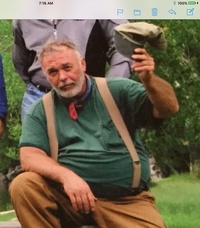
Number of posts : 4415
Age : 81
Location : damn near Philadelphia, PA
Points : 10740
Registration date : 2009-06-12
 |  Subject: Re: mode button Subject: Re: mode button  Sun Jun 12, 2016 6:46 am Sun Jun 12, 2016 6:46 am | |
| Terrier is right, Vader1701 has a very informative couple of videos about changing the LEDs on the circuit board. Accessing the actual circuit board is a genuine PITA, but easily done in small steps. Once you get to the point of "seeing" the actual switches I would certainly spritz them with liberal amounts of Contact Cleaner. Chances are that dirt or grit somehow got to those switches and has caused your problem.
Unfortunetely you'll need to strip the meter board down completely to get to those switches. You just cant spritz the buttons and hope that magic happens.
Tim |
|
  | |
Mike from NS
Silver Wing Rider


Number of posts : 461
Age : 71
Location : Nova Scotia
Points : 4589
Registration date : 2013-09-12
 |  Subject: Re: mode button Subject: Re: mode button  Sun Jun 12, 2016 7:17 am Sun Jun 12, 2016 7:17 am | |
| I'm having a problem even getting follow up comments of thanks to Den for his reply ... so tearing the dash circuit board apart will call for some significant level of confidence. LOL Not quite as simple as switching out the air filter. Thanks for the lead to Vader's videos Den! I've been watching them and find there is a lot of good info in them. My first procedure if the mode button still has no effect will be Dave's disconnection of the battery. I like possible simple solutions . Failing this, tear down and spritzing the buttons when I can get the time will be the next course of action. Thanks Dave and Tim. Magic can be a great thing when it works ! (I have a wireless door bell with this type of switch and nothing should go wrong with these button switches).
Thanks again ... I will report back when I have "news" on this.
Mike |
|
  | |
Cosmic_Jumper
Site Admin
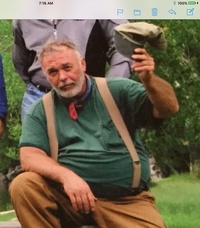
Number of posts : 4415
Age : 81
Location : damn near Philadelphia, PA
Points : 10740
Registration date : 2009-06-12
 |  Subject: Re: mode button Subject: Re: mode button  Sun Jun 12, 2016 8:04 am Sun Jun 12, 2016 8:04 am | |
| If things really prove to be unresolvable maybe you could email Vader to see if he could swap the switches for you. Odd though that both would physically fail at the same time.
Certainly would be far less expensive than the alternative of replacing the entire board.
Tim
Last edited by Cosmic_Jumper on Sun Jun 12, 2016 11:00 am; edited 1 time in total |
|
  | |
Mike from NS
Silver Wing Rider


Number of posts : 461
Age : 71
Location : Nova Scotia
Points : 4589
Registration date : 2013-09-12
 |  Subject: Re: mode button Subject: Re: mode button  Sun Jun 12, 2016 8:17 am Sun Jun 12, 2016 8:17 am | |
| - Cosmic_Jumper wrote:
- If things really prove to be unresolvable maybe you could email Vadel to see if he could swap the switches for you. Odd though that both would physically fail at the same time.
Certainly would be far less expensive than the alternative of replacing the entire board.
Tim Just the mode button not working, Tim, as far as I know. The regular odometer value is showing but without being able to switch to Trip A or B or the clock, I don't know if the reset is working or not. Thanks for the suggestion of contacting Vader. Might come to that. Mike |
|
  | |
Mike from NS
Silver Wing Rider


Number of posts : 461
Age : 71
Location : Nova Scotia
Points : 4589
Registration date : 2013-09-12
 |  Subject: Re: mode button Subject: Re: mode button  Sun Jun 12, 2016 8:41 am Sun Jun 12, 2016 8:41 am | |
| OPPPS ... S T O P the P R E S S E S !!!!
This is embarrassing but I promised news when I had some. In my original post I mentioned I usually held the button down and then Trip A or B would appear. OK .... so I just went to the shed (in the pouring rain we have today) to check if magic happened or not .... and it did !!!! I found that if I hold the mode button nothing happens until it is released (sometimes). A simple push and release only !! DUH !!! I have always held the button until the A or B selection appeared. Without the engine running I could hear the switch contact and released immediately and then MAGIC !!! Trip A setting appeared ... another push and release and "poof" ... there's the Trip B setting. The reset requires "holding" as stated in the manual. So I'm claiming "confusion" for my defense.
So thanks very much for your help .... the good that came of this, apart from the good suggestions and your assistance, was learning of Vader's videos and (in my case especially) the proper operation of a switch LOL !!! WOW ... the motorcycle course didn't teach anything on button use ... just how to and, how not to, play in traffic.
Thanks a lot for your help! ... problem solved.
Mike |
|
  | |
terrier
Touring Scooter Rider


Number of posts : 302
Age : 75
Location : Northumberland, UK
Points : 3726
Registration date : 2015-08-12
 |  Subject: Re: mode button Subject: Re: mode button  Sun Jun 12, 2016 10:39 am Sun Jun 12, 2016 10:39 am | |
| Glad you've got it sorted Mike and turned out to be an easy fix. As the old saying goes, when all else fails read the manual. We've all been there. I find now that I'm retired and getting older by the minute I can blame anything on old age and it seems to work too  Den  |
|
  | |
Mike from NS
Silver Wing Rider


Number of posts : 461
Age : 71
Location : Nova Scotia
Points : 4589
Registration date : 2013-09-12
 |  Subject: Re: mode button Subject: Re: mode button  Sun Jun 12, 2016 6:08 pm Sun Jun 12, 2016 6:08 pm | |
| Thanks Den,
Yup ... it is nothing more than a myth about the golden years being golden.
Mike |
|
  | |
oldwingguy
Silver Wing Guru

Number of posts : 1935
Location : Hocking Hills U.S.A.
Points : 5354
Registration date : 2016-01-29
 |  Subject: Re: mode button Subject: Re: mode button  Mon Jun 13, 2016 6:43 am Mon Jun 13, 2016 6:43 am | |
| |
|
  | |
| | mode button |  |
|
